smareco Note is a highly efficient tool designed to enhance your note-taking experience by integrating seamlessly with a specific type of notebook called the smareco NOTEBOOK. When using this Android app, you can effortlessly capture images of your notebook pages, which are then automatically trimmed, reshaped, and divided according to marked areas. These features make it an ideal choice for users seeking to streamline their study or organization processes.
Transform Your Notes with Ease
One of the standout advantages of using smareco Note is its ability to intuitively enhance and organize your notes. By marking specific areas on the smareco NOTEBOOK, you can divide images for targeted learning or memory work. Additional customization options allow you to add titles, tags, and comments to each image, ensuring that your notes are not only well-organized but also easy to retrieve whenever you need them.
Versatile and User-Friendly Interface
smareco Note supports multiple image formats such as JPEG, PNG, and PDF, allowing for flexibility depending on your needs. You can also easily share your notes by email or upload them to cloud storage services like Evernote. The app offers an intuitive interface that includes features for hiding or showing selected areas of your images with a simple tap, enhancing your focus and study efficiency.
Optimized for Precision and Accuracy
For optimal use of smareco Note, ensure that your smartphone camera is positioned correctly and there is sufficient lighting when capturing your notes. Take care to position the guide marks correctly within the app's frame, and avoid obstructing these areas to maintain accuracy. By adhering to these guidelines, you will maximize the app's capabilities and enjoy a seamless and effective digital note management experience.
Requirements (Latest version)
- Android 2.2.x or higher required

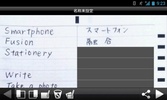

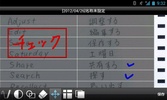


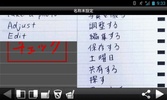













Comments
There are no opinions about smareco Note yet. Be the first! Comment